Facebook Objectives are probably one of the most misunderstood and overlooked aspects of Facebook ads.
But Facebook Objectives are also an essential part of Facebook advertising, so they’re important to understand.
By the end of this blog post you should have a knowledge of what objectives are, which are available, how they impact your ads, and which to choose for your ad campaign.
Let’s enter the world of Facebook Objectives.
When creating an ad using Ads Manager or Power Editor, the first thing you need to do is to choose an Objective.
What is an Objective?
An Objective is Facebook’s way of understanding what your goal is for the ad.
In other words, what action you want people to take when they see your ad.
Before you create an ad or ad campaign you should have a real understanding of what you want to achieve with it.
Is it sending people to a blog post? Is it getting them to buy one of your products or services? Is it to encourage them to download your app?
Whatever the reason, you need one.
And Facebook helps you choose one via Objectives.
The current Objectives are (click links to jump to explanations):
[one_third_first]
Awareness Objectives
Brand awareness
(was Increase brand awareness)
Local awareness
(was Reach people near your business)
Reach
[/one_third_first]
[one_third]
Consideration Objectives
Traffic
(was Send people to your website)
Under ‘Engagement’
Post engagements
(was Boost your post)
Page likes
(was Promote your page)
Event responses
(was Raise attendance to your event)
Offer claims
(was Get people to claim your offer)
App installs
(was Get installs for your app)
Video views
(was Get video views)
Lead generation
(was Collect leads for your business)
[/one_third]
[one_third_last]
Conversion Objectives
Conversions
(was Increase conversions on your website)
App engagement
(was Increase engagement in your app)
Product catalog sales
(was Promote your product catalog)
Store visits
[/one_third_last]
As you can see you have a large list to choose from.
But many of these objectives are for very specific goals. App installs (was Get installs for your app), for example, is a very specific goal and should only be used for those who have developed an app and are after people to download and try it out.
While some are specific like the example above, others are broader in appeal and you will find yourself using them more often.
The most common objectives are:
- Post engagements (was Boost your post)
- Page likes (was Promote your Page)
- Traffic (was Send people to your website)
- Conversions (was Increase conversions on your website)
I want to explain all the various Objectives and give you some details around each one – giving some advice of when to use them and how best to use them.
Before I do however, I want you to understand how objectives actually work on the Facebook platform.
How Facebook Objectives Work
When you select an objective, Facebook will show your ads to people who are more likely to take the action you are wanting (within your target audience).
For example, if you choose the objective Website clicks then Facebook will show that ad to people who are more likely to click through to websites.
Facebook can do this because they track what people do on (and sometimes off) their platform.
So choosing the correct objective means you will have a more successful ad, everything else being equal.
This is important to understand as it can make or break an ad campaign if you choose the wrong objective.
Objective Categories
Facebook have divided their objectives into three categories, which helps a great deal when deciding which to use.
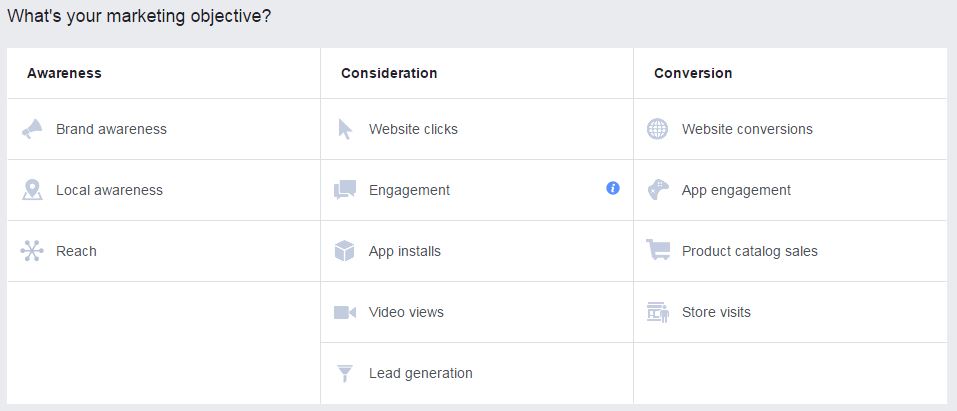
The categories are:
- Awareness
- Consideration
- Conversion
This is a great way to look at each of the objectives as this will guide you in making the correct choice.
For example, if your business is new, then you will want to focus on the awareness objectives to let people know you exist.
Once you have built awareness, you can start enticing people to your business by giving them reasons to consider your business and/or products and services.
Finally, when your pool of potential customers are ready to buy you can convert them into paying customers.
Now let’s get into the different objectives.
Awareness Objectives
Awareness objectives are designed to build just that – awareness.
This can be awareness of your brand, products, information about your business, whatever you want more people to know about.
There are three objectives in this category.
Brand Awareness
This objective allows you, as the name suggests, to increase the awareness of your brand. Facebook will show your ads using this objective to people who are more likely to recall your brand.
Facebook measures the success of this objective with an unusual stat called “Estimated ad recall lift”. Which Facebook states is the “additional number of people we estimate will remember seeing your ads if asked within 2 days.”
To be honest this metric is more than a little dubious.
Even Facebook gives a warning on its website about Estimated ad recall lift: “This metric is an estimate only and may be imprecise.”
Given all the other ad options available, I am not sure I would be leaping at this one. It may be good for larger brands with large budgets or very local businesses, but otherwise I would use it sparingly.
When to use this objective: Look at using this objective if you are a large brand or have a large budget, or possibly if you are a local business wanting to keep top of mind with locals.
Local Awareness
This objective is one designed with brick-and-mortar businesses in mind, allowing you to send ads to people who are located near your business.
The one draw back of this objective is your targeting options are limited. You can only target by location, gender, and age; plus your scheduling and budgeting options are limited as well.
Given these targeting limitations, I don’t tend to use this objective a great deal, but it would still be worth exploring for a local awareness campaign.
When to use this objective: When you are launching a new local business, for pop-up shops or van food shops.
Reach
More on this coming soon.
Consideration Objectives
Consideration objectives allow those who see your ads the ability to sum up your brand or products before finally making a purchase.
This is where you build trust with your customers and clients.
This is also where your potential customers weigh up your brand and decide if it is for them or not.
You can use these objectives to give potential customers a taste prior to purchase as well.
Traffic
This is one of the most commonly used objectives.
If you want to send people to your website and NOT have them take an immediate action, then use this objective.
A great example of this is sending people to your website to read a blog post.
(If you want someone to buy something, then you should be using the conversion objective.)
When to use this objective: Any time you want to send people to your website and don’t want them to take action immediately.
Having said that, if you haven’t got the Facebook Pixel set up (or you can’t set one up for whatever reason) then you will need to select this option as you can only use Increase conversions to my website if the Pixel is installed on your website.
[thrive_custom_box title=”Using Website clicks & Website conversions together” style=”light” type=”color” color=”#b3b3b3″ border=”#993433″]
An easy strategy to employ is to start using the objective Traffic to build up a pool of people who have visited your website (or a certain page of your site – like a landing page), and then use the objective Conversions to retarget those same people with an ad designed to convert them.
This works well as you build up a pool of people who are interested in your business and/or product and then spend money to convert just those people, as opposed to a wider audience who may or may not be interested.
This will save you a great deal of money by only targeting a more interested audience.
[/thrive_custom_box]
Engagement
The Engagement Objective covers four different options that all help you gain engagement in one way of another. These are:
Post engagements (was Boost your post)
Page likes (was Promote your page)
Event responses (was Raise attendance to your event)
Offer claims (was Get people to claim your offer)
App installs (was Get installs for your app)
Post Engagements
Of all of these objectives you are probably most familiar with this one.
It’s exactly the same as the Boost Button you see on each of your Facebook posts, encouraging you to reach more people by boosting it.
The major difference is (and why I recommend using Ads Manager to boost posts) is by boosting a post via Ads Manager (or Power Editor) you are opening up all of the options available to you as an advertiser on Facebook.
While the options available when you hit the Boost Post button have expanded since it was first introduced, it is still trailing far behind what’s available to use via Ads Manager when boosting.
Options like when to schedule your ad to show (you can limit the ad to show only when you know your fans are online, for example), to having access to all of the targeting options available, to changing when your get charged (impressions vs. engagement).
When to use this objective: Use Boost a post when you are wanting to get an organic post you have published to a wider audience.
This can be especially successful when your organic posts are getting good engagement already.
Page Likes
This objective is aimed at building more Page likes.
I have to be honest to having mixed feeling about this objective.
I tend not to run Promote your Page ad campaigns as I would rather build my Facebook audience organically.
That is, I would rather have people like my Facebook Page because they want to, not because an ad told them to.
There is an argument for using this objective, but it is personally something I don’t do and generally don’t recommend business owners do.
The main reason for this is how Facebook’s algorithm works.
When you post something on your Page (not an ad), Facebook will send that out to some of your fans to gauge their level of interest in it.
If they engage with the post, then Facebook will show it to a few more fans, and if they engage with it, then Facebook will show it to more people, and so on, until you either get a viral post or people stop engaging.
So who you have as fans of your Page is incredibly important.
If you have a bunch of people who like your Page and have absolutely no or very little interest in what you are posting, then when Facebook shows them your organic post and they don’t engage with it (because they don’t care about it) then your post will be dead in the water.
This is why some of your posts get really low Reach.
I would rather use my ad budget to promote my articles and tools, and let the individual decide if they want to like my Page, than to coerce them to via an ad.
Having said all that, if you want to test this then make sure your targeting is really narrow. Much narrower than usual.
This is because you only want people who are really be interested in your business liking your Page.
When to use this objective: When you are just starting your Facebook Page and need to attract people to it.
Event responses
If you have created an event on Facebook you can run an ad about it to encourage people to attend.
This is another objective I am not completely sold on.
I have generally found better results if you drive traffic to your own website and get people to sign up there, rather than use this objective to drive people to your Facebook event.
Having said that it is still worth testing.
When to use this objective: Whenever you have created an event on Facebook and want to encourage people to attend.
Offer claims
Offers were once popular on Facebook, but less so now, and this objective is fading with them.
It allows you to promote any Offers you create via your Facebook Page.
When to use this objective: Whenever you want to promote an Offer.
App installs
This objective is mostly straight forward and has a specific desired result – Encouraging people to install your app.
Once you have created an app for a mobile device, and have it located in the Apple App or Google Play store then you can create an ad with the objective of getting people to install your app with a click of a button.
When to use this objective: When you want people to start using your app.
Video views
Video is becoming an essential medium on Facebook and so getting more people to see the videos you publish is essential. One way you can do that is via ads.
This objective puts your video in front of people who are more likely to want to watch it.
When to use this objective: Whenever you want to promote a video.
Lead generation
Lead ads gives those you target the ability to complete a form without ever leaving Facebook.
Usually when you want someone to complete a lead form or sign up to your email list you create an ad and direct them to a page on your website.
With a lead form they simply complete the form (which is pre-filled with data from Facebook) and submit it – all while still on Facebook.
Before being able to run these ads you will need to have a privacy policy on your website and accept Facebook’s terms. You will also need to set up at least one form (but you can do this when creating your ad).
This objective can be handy as a lot of Facebook users don’t like to leave Facebook and go to another website. Now they don’t have to.
When to use this objective: This is a great tool for those who want to try and capture leads or want more email subscribers.
Conversion Objectives
Conversion objectives is where the money is.
You have made people aware of your business with awareness objectives, given them reasons to consider you with consideration objectives, and now you are ready to sell.
There are four conversion objectives.
Conversions
This objective is all about sending people to your site to take some immediate action, like buy something, sign up to your email, fill in a lead form, and so on.
The reason you want to choose this over Send people to your website is because you can track the success of this via the Facebook Pixel and, of course, Facebook will show this ad to people who are more likely to take the action you want them to – buy something, fill in a form, etc.
When to use this objective: Whenever you want a person to take an immediate action, like buying something, signing up to an email list, and so on.
App Engagement
This objective is used when you want existing app users to interact with your app more often.
This objective is pretty much the second prong in a two-prong advertising campaign if you are trying to make your app a success (the first being app downloads).
When to use this objective: Whenever you are trying to encourage more activity on your app from current users.
Product Catalog
This objective lets you promote products listed in a catalogue which you create and upload to Facebook.
Instead of creating ads for each of your products individually, you can upload a csv file to Facebook and they will use this to create what they call dynamic ads, which will get shown to those who are more likely to buy a certain product.
When to use this objective: If you are an ecommerce business and have a large number of items you want to advertise.
Store Visits
More on this coming soon.
This (hopefully) has given you a better understanding of how Facebook Objectives work, what each of them means, and when to use them.
As always, over to you.
Do you have a better understanding of each Objective? And will this help when creating your ads?
Learn How to Use Facebook’s Ads Manager to Create Effective Ads
Are you struggling to figure out how to use Facebook ads to grow your business? Are you seeing others have success but find it elusive?
Then learn how to use Facebook ads to find new customers, turn your fans into customers, and to grow your business.
Learn more about my Facebook Ads Manager one-on-one, online training session now.
