Facebook has introduced a new, simpler way to split test your ads.
This split testing will allow you to see which ads are performing better, allowing you to focus your efforts and money on those.
This will ultimately allow you to be more successful with your Facebook advertising.
And that’s a good thing, right?
What is split testing?
Split testing – or A/B testing – is simply a way to test two different versions of an ad to see which will perform better.
It is used widely with ads, on landing pages, in emails – pretty much anywhere you can have more than one variation and you are unsure which version will work better.
A simple example already available with Facebook ads is testing various images with the same ad.
You can choose up to six different images per ad and then see which will perform better.
This allows you to then stop the versions that aren’t performing and spend more on the ones that are.
Why is split testing important
Split testing is important because it allows you to find out statistically which version of a particular ad (or landing page, or email) works more effectively.
So instead of relying on your own beliefs (which are often wrong) you can test it (live, with real people) and then see which performs better.
And this is really important.
So many times when I write a few different ads, the one I think is the best is usually the one that performs the worst!
Making it easier
Advertisers and business owners have been split testing Facebook ads already for years, but Facebook has finally made this even easier – with just a few clicks.
It’s still limited to testing a few variations (see below for more limitations), but no doubt Facebook will roll out new variations to test in the coming months.
Note: This is just rolling out now so you may not have access to it just yet. Just keep checking.
Do you have it yet?
You will know if you have this available to you if you create an ad in Ads Manager and choose any of the Objectives below.
Have you got this yet? Let me know in the comments below.
What can you test?
Okay, so let’s get into the detail to see what you can test.
Before I jump into this however, I should say that split testing in this way is only currently available for the following Objectives:
- Conversions
- App Installs
- Lead Generation
When you click on one of these Objectives you should see something like this – just click the option to create a split test (the section highlighted).:
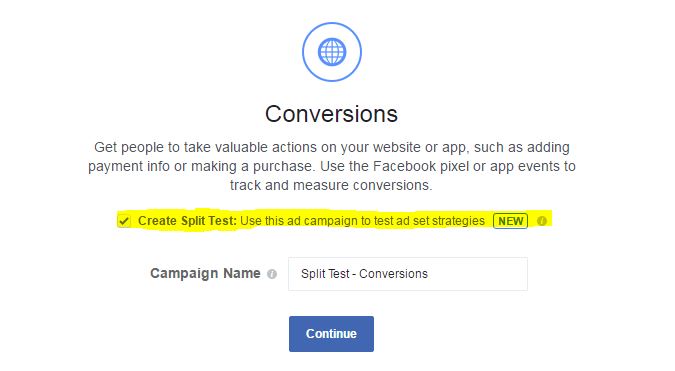
At the moment you can test two variables:
- Audience
- Delivery Optimization
The help section of Facebook also mentions being able to test Placements too, but didn’t have that option.
Audience
If you select to split test Audiences you will need to create your audiences in the Audience section of Ads Manager before you create your ad as Facebook will only let you select from saved audiences – you cannot create your own on the fly as you normally can.
Delivery Optimization
If you select for this you can choose how you want your ad optimized.
You can split test a few things within this section. If you are using the conversion objective, for example, you can test for the following:
- Type of Optimization – Conversions, Impressions, Clicks, or Daily Unique Reach
- The Conversion Window
- Bid Amount – Automatic or Manual
Some examples of what you could test for:
- You could see which works better – letting Facebook optimize your bidding (automatic) or setting it yourself (manual bidding). Or you could test to see which manual bid amount works better.
- You could test whether conversion optimization or click optimization works better for your ad.
- You could even see whether having a one or seven day window for conversions works better.
Did you want to keep abreast of these new updates on a fortnightly basis? Then sign up for my fortnightly mini-webinars, where I go over all the new updates and changes to Facebook ads and Google AdWords.
Why do all this testing?
Facebook ads work best when you are testing constantly.
Step-By-Step
I will walk you through how to create one of these split tests using the conversion objective.
Step 1 – Select Conversion Objective
The first thing you will need to do is select conversion from the list of objectives (this may be called something slightly different for you).
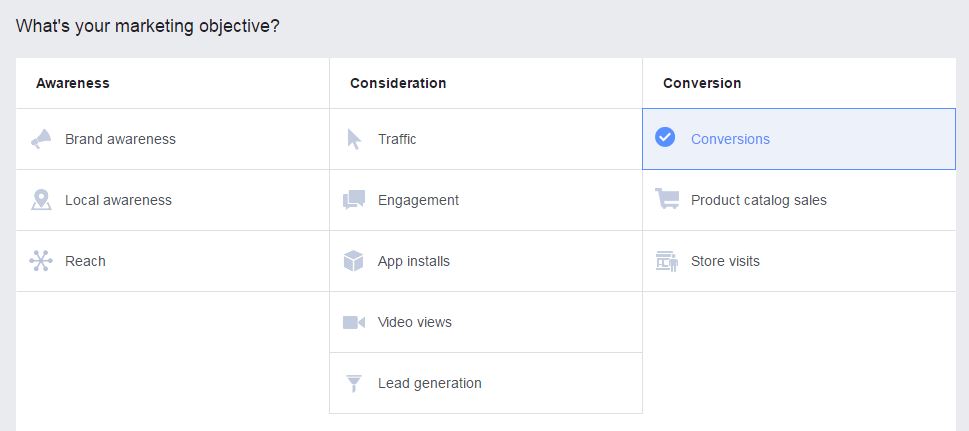
Make sure you click the split testing option and then name your campaign, and click continue.
Step 2 – Select your conversion event
You will need to create one of these if you haven’t created one already (you cannot use the conversion objective without it).
Step 3 – Choose the split test
This is where you get to choose what you want to test.
For this example, I will select Delivery Optimization and test three ways to optimize the ads: conversions, clicks, or impressions.
So I select Delivery Optimization and then choose the three options I want to test. It should look something like this:
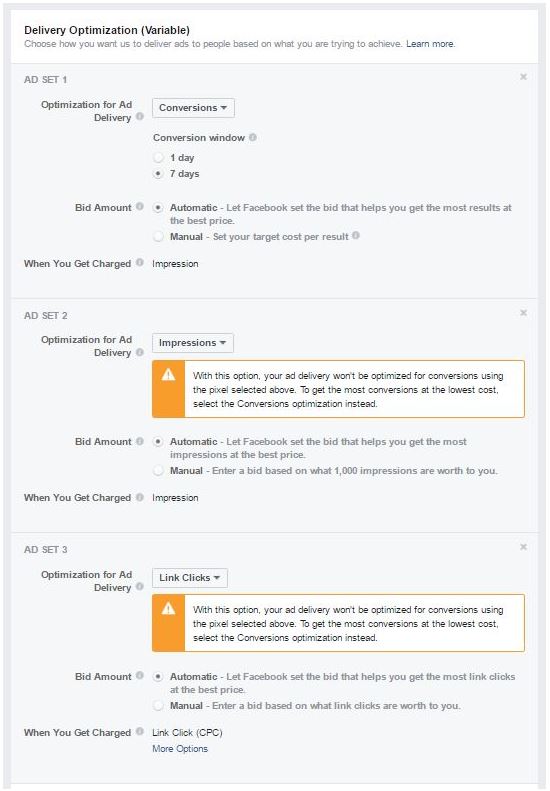
Note: Facebook is warning me that by selecting impressions and link clicks the ads won’t be delivered for conversions, but that’s okay in this instance as this is what I am testing.
Once I have set up my three variations I can go to the next step.
Step 4 – Create my target audience
This is the same as you would do for any Facebook ad.
I would keep this fairly broad as you want a decent audience to make the split test meaningful.
Step 5 – Set Budget
This is where some may find this way of split testing too costly.
You will need a minimum of $800 over three weeks to start split testing this way (see below for more details on this).
Step 6 – Create ad
This is done as you normally would, with one exception.
You are only allowed to create one ad when split testing. This is because you are already testing two or three variables – by adding in more variables (like different ads) you will confuse the results.
You should only ever split test one thing at a time.
Once you have your split test campaign all set up you are ready to submit it and let it run.
Once Facebook has a definitive answer you will receive an email letting you know the results.
Budget
The one major drawback for this test is the budget required.
To split test two variations you will need a minimum of $800 budget over 3 weeks, and for three variations you will need a minimum of $1200.
This won’t be in everyone’s budget and it is unfortunate that Facebook has put this in place.
Although I can see why they would do this as to truly test variations you do need to have a decent set of data with which to work with.
Is this budget too steep for you to try split testing this way?
Limitations
As with most things there are some limitations with Facebook split testing as it stands today:
- You can only test two or three variables at once
- You can only test Audience and Delivery Optimization (and possibly Location)
- You cannot change the ad at all – you are only allowed to run one ad at a time
- Cost – the minimum spend may be prohibitive for a lot of advertisers and businesses
Over to you
As you can see Facebook is making it a lot easier for you to split test your ads.
This will make it easier for you to create ads that work and not only save you money, but also a lot of time and effort too.
Will you be using this new split test option? Will it make it easier for you to test your ads? Add your thoughts in the comments below.

